Step 1 – Language
Outlook Sync's installer detects your language from local set in Windows. You may change installer language, and of course language of Outlook Sync later any time.
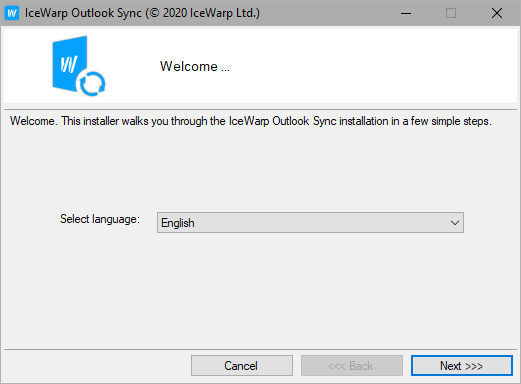
Figure. Welcome (Installer page)
On the Welcome page, select the installation and IceWarp Outlook Sync language and click the Next button
The Application license page appears. You need to accept the license agreement to continue with the installation.

